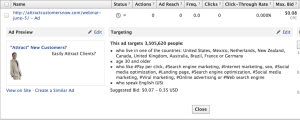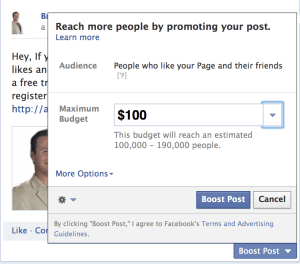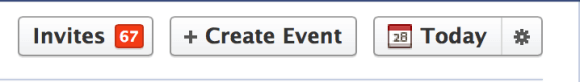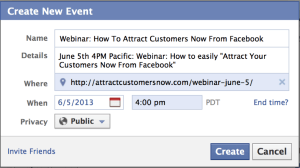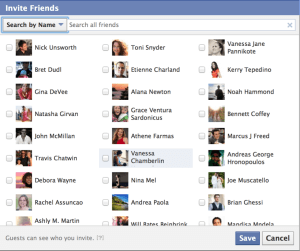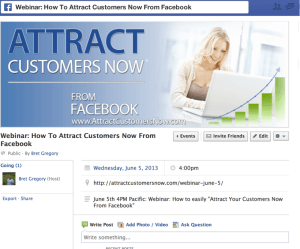- Course Progress 100%
Session 12: How To Fill Your Next Webinar
How To Fill Your Next Webinar
![]()
Download How To Fill Your Next Webinar Summary
In Session 12 you will learn:
- How to fill your next webinar from Facebook
- Simple Steps to Drive targeted traffic to your webinar opt-in page
- Webinars/Teleseminars
- How to drive targeted traffic to your webinar
- How to turn your Facebook “likes” into prospective customers
- How to get prospective customers to take action and opt-in

- Boost Post To Increase “Like” Traffic
- By selecting the “Boost Post Button”, you will be advertising to people who have “liked” your page ( you can also advertise to their friends)
- You have some level of connection, authority, and trust with people who have already “liked” your page
- These can be “Warm Leads” for your webinar

- Drive Targeted Traffic With Ad
- Create a Facebook Event
- Fill out your event name, details, when and where, invite friends and click create
- Invite Friends


- Create Your Webinar Marketing MindMap
- Exercise: Create Your Webinar Marketing MindMap
- First draw on a piece of blank paper
- Pick a date and write in the center of the paper, then draw a circle around it
- Write where your other Facebook traffic will come from around the circle
- Wall page posts (free or paid), ads, sponsored stories, affiliate posts
- THANK YOU
- Please send me an email at bret@attractcustomersnow.com
- Tell me what you MOST want to learn next
- What the 1 thing you would change about this program?
- What did you like best about Attract Customers Now from Facebook?