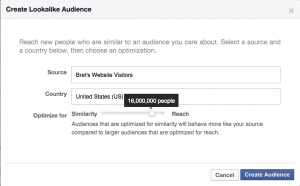- Course Progress 69%
Chapter 9 – Laser Target Your Customers With Custom Audiences
Re-target website visitors with Create Custom Audiences.
Re-targeting website visitors:
Facebook has made it easier than ever to re-target visitors to your website. Re-targeting means that you can advertise on Facebook to people who have recently visited your website. My favorite tool for doing this is Facebook’s Website Custom Audience.
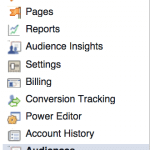
With this tool, you can advertise to people on Facebook who have visited your website in anywhere between the last 24 hours or 180 days. By installing a tracking pixel that Facebook provides between the header tags on your website, Facebook will quickly build a list of visitors to re-target.
On your News Feed, select Audiences, then click the Create Audience drop-down menu to get to the Custom Audience option.
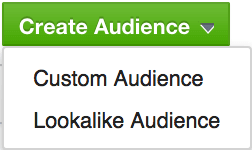
Click Custom Audience from your Website.
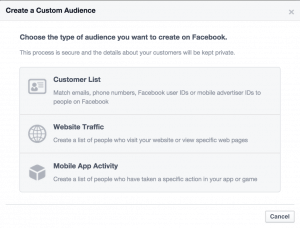
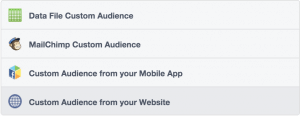
Select the web page traffic you want to track and name your audience.
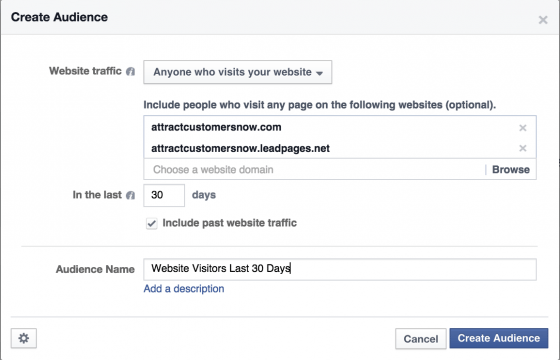
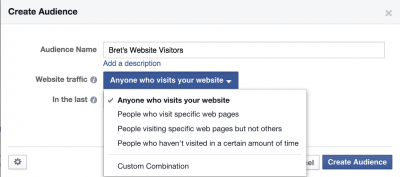
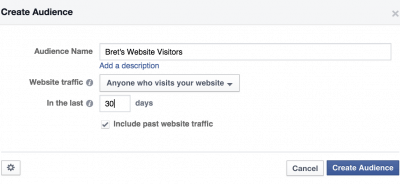
After you click the Create Audience button, Facebook will create a tracking pixel code for your web developer to install in between the header tags on the appropriate pages on your website.
Once that is done, and the tracking pixel is working, then you can go to Create Ad on Facebook.
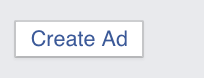
In the audience section, click in the Custom Audiences area, and your website’s Custom Audience should appear.
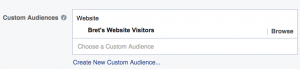
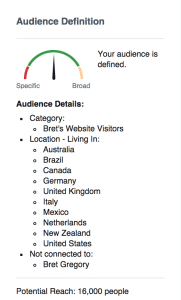
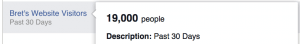
You will still need to select the countries you want to advertise to, even though you may not know what countries are represented on your list of visitors. You can see that I had approximately 19,000 website visitors in the last 30 days; however, when I select my most popular countries, the list filters down to 16,000. It would be ideal if Facebook didn’t make you guess which countries your list comprises, but for now, this is the best workaround.
Expand Your Targeting to Find New Customers by Creating a Lookalike Audience
Lookalike audiences can be very powerful in the effective targeting of new prospective customers who are similar to your custom audience. For example, I like to advertise to people who are similar to those on my e-mail list of 16,000, who are all highly targeted prospective customers on Facebook. With a lookalike audience, I can pick a specific country and target hundreds of thousands, or even millions, of people on Facebook who have 99{1f66b0d6ce0a11e4cd58ff5465420e8dd2d95871f419a96084a01d4981a25874} or more similar interests as those who’ve already shown interest in my website.
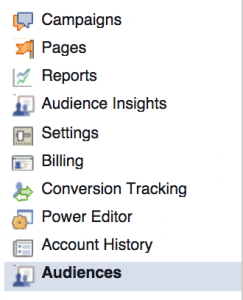
Go to your Audiences tab, click the Create Audience drop-down menu, and select Lookalike Audience.
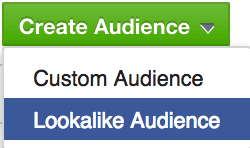
Choose the country you want to create an audience for and whether or not you want your targeting to be more narrow, with greater similarity, or broader, for greater reach.