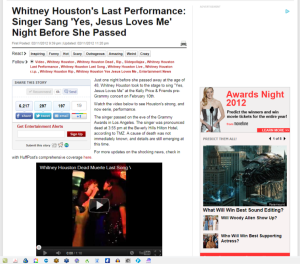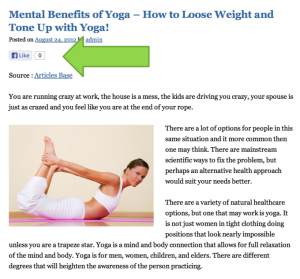- Course Progress 84%
10 – Turn Customers into Fans
Download Get Customers With Content Marketing Outline
In Turn Fans into Customers you will learn:
- What an Article Stack is and how to create one to become the #1 authority in your niche
- How to build your e-mail list with free education
- How to turn fans Into customers with content marketing
- Fans Don’t Buy From You, Customers Do
- Content is now the path to cash
- Content is king and now content is cash
- Marketing is so much more than just promoting and selling your stuff
- Provide Free Education To Market And Sell Your Services
- Education is being used successfully to both help people solve their problems and see your solutions
- Education helps build credibility and trust which are essential to getting fans to take ACTION and become customers
- Content Marketing
- This is the new mainstream form of marketing because it WORKS
- Creating content that attracts prospective customers
- Providing valuable information to your prospective customers – videos, white papers, tips, tricks, etc.
- Types Of Content Marketing
- Books
- Editorial Marketing
- Infomercial
- Advertorials
- Blogs
- Articles
- Online Videos
- Capturing Email Addresses
- Your Facebook page and website needs to be worth your prospective customer’s time to fill out your opt-in list
- Remember it’s a risk for your customer to give their email address – What are you giving them that is worth it?
- Here is an example of how we offer free valuable information on some of our websites;
- On www.CostaRicaWellness.com we offer early pricing information and build a list of 2,500 perspective buyers with this opt in page:

On www.attractcustomersnow.com we offer a free 50 minute training on how to grow your Facebook page to 10,000 likes in 90 days.

On our yoga Facebook page we build a custom app www.YogaPosePhoto.com, to add value through photo sharing app of yoga poses:
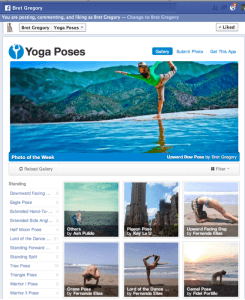
And here is where we capture the e-mail when our users upload their photos:
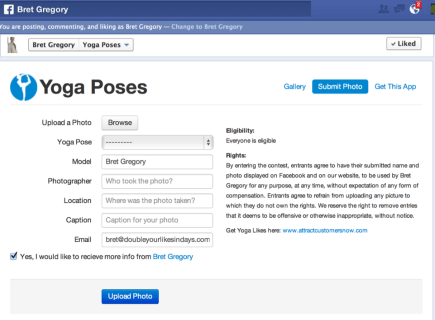
Here is another example of a free training video we give away right on my Facebook page –
www.facebook.com/LikeBret

- What Can You Give Away In Exchange For Email Addresses?
- Make an offer that is worth at least $100
- ½ hour of your time, free consulting (my favorite)
- Free Info Product
- Free White Paper
- Create An Article Stack
- Article stacks live on your blog
- Uses social proof to gain authority your niche
- Free – Articlebase.com
- Paid – iwriter.com
- Paid – myarticleexpress.com
- Accumulate likes on your blog
- I like to get my articles written at iwriter.com
- Here is an example of great social proof where the front page of the Huffington post has 6,217 Facebook shares on their blog post:
- With the same Article Stack technique we have over 100,000 likes on our blog www.costaricayoga.org/blog

- Don’t Make This Mistake
- If your blog or website does not have tons of traffic and you aren’t getting many likes on your post then don’t let your developer put 1 like button per post without doing the article stack concept at the top of your blog.
- Most developers will put in a widget that generates a new like button counter per post. That’s ok only if you ALSO put 1 main like button counter at the top of your blog that can accumulate likes:

- Here we have 1 main like blog counter on top of ALL of our blog posts:
- Action Item: Create Your Article Stack
- Turn your existing blog into an article stack or create a new blog page using this URL: http://develpers.facebook.com/docs/reference/plugins/like/
- Copy and paste your url in the “URL to like” space on Facebook developers example: I would paste www.costaricayoga.org/blog here NOT each individual blog
- Use that code at the very top of your blog.
- Each time you post a new blog you can still drive traffic from Facebook to the same link, but people will see your most recent blog so it will get new likes.