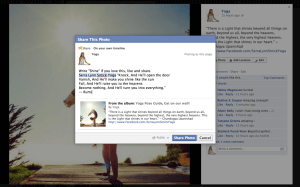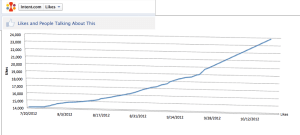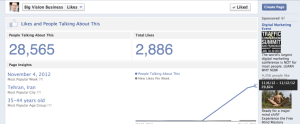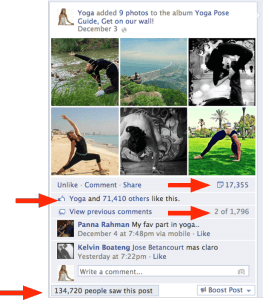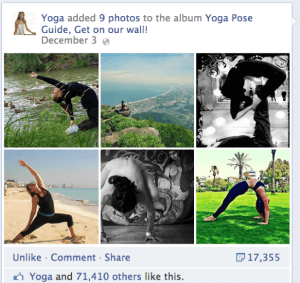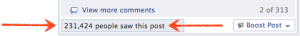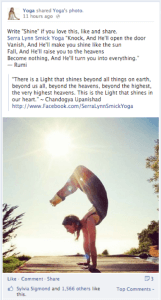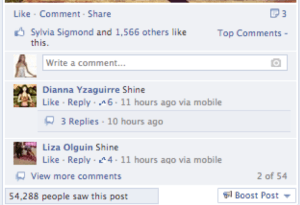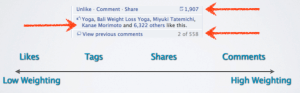- Course Progress 69%
8 – Photo Album Stack
Download Fast Start 8: Photo Album Stack
In Photo Album Stack you will learn:
- How to grow your page virally and exponentially using my Photo Album StackTM technique
- How to test photos with the stack to find your most viral photo
- News Feed Optimization; How to get comments on your posts to make Edgerank work for you
- Photo Album Stack
- My #1 technique to how I grew 3 pages to over 1,500,000 likes
- 100% organic growth
- Guarantee your photos get shared virally
- Leverage “Social Proof”
- Simplest and fastest way to grow your homepage
- Just 5 minutes per day
- Free fan page growth
- Photo Album Stack Results
- My friend Mallika Chopra got 10,000 organic likes on her Facebook page (www.fb.com/intentdotcom) in under 90 days using the photo album stack technique, with no Facebook ad spending at all.

- Photo Album Stack Results
- My friend Max Simon, founder of Big Vision Business grew their page (www.fb.com/BigVisionBusiness) to 28,565 people talking about this with the photo album stack

- Photo Album Stack
- Every time you add photos to the SAME album, Facebook re-posts the album in your newsfeed and the likes, shares, and comments accumulate
- This gets your status updates seen by the largest number of people and carries with it massive social proof which helps your content spread virally

- Photo Stack
- Post to SAME album each time
- 9 or more photos
- Call To Action:
- One Word Comments
- Like and Share
- Test the Photos in the Stack
- I consider every post a test to see which photos get the most likes. After you post your 9 or more photos into the same album check at least two hours later to see which photo got the most likes.

- Re-share the ones that get the most likes back on your wall
- Optimize Post
- Call To Action: If you love Yoga, write “I Love Yoga”
- Request 1 or 2 Word Comments
- Power Words like “WOW”


- Write “WOW” if you love this, Like and Share
- Newsfeed Optimization
- Your status updates are NOT shown to all of your fans
- 98% of all viral actions occur in Newsfeed
- The more likes, shares, comments, and tags, the more people will see your status updates


- Clear Call To Action
- The order of weighing Facebook’s algorithms gives to viral actions is as follows:
- Likes (lowest weighing) Tags Shares Comments (highest weighing)
- Exercise: Create Your Viral Posts
- What Calls to Action will get your customers to comment on your posts, like and share?
- List the top three statements that will elicit a response from your customers; Example: It feels GREAT to be Vegan: Agree or Disagree
- Create 3 statements that your customers care about that have numbered answers. If you’re a coach: My favorite way to motivate myself is: 1) guided imagery 2) accountability from a friend 3) creating a mental anchor
- Create Yes or No questions that tackle your customer’s greatest problems that they are looking to solve now

- The order of weighing Facebook’s algorithms gives to viral actions is as follows: