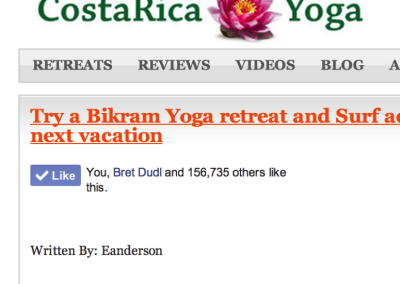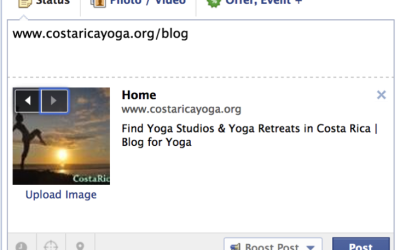- Course Progress 88%
10.5 – Post Your Article Stack
In Post Your Article Stack you will learn:
- How to use social proof to gain authority in your niche
- How To create An Article Stack on your blog
- How to drive targeted traffic to your blog from Facebook
- Article Stack
- Get cumulative likes on your blog to gain authority in your niche
- To see the article stack in action check out the number of likes on my blog:
- To post the article stack on your Facebook page simply copy the blog url and paste it on your Facebook page
- If the thumbnail you want doesn’t automatically appear, save the thumbnail you want on your computer, or take a screenshot and save it on your computer then click “Upload
- That way the thumbnail you want will match your blog post for that day:
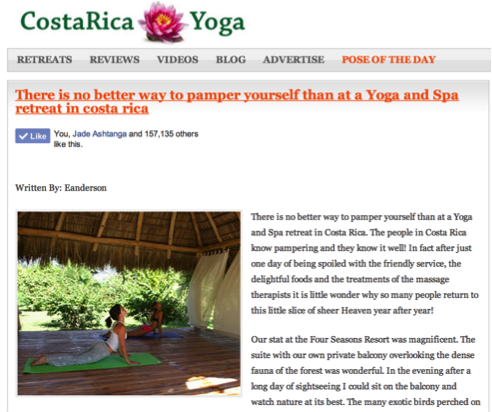



- Also, when you do your post, make sure you engage your fans with a question that will elicit a written response. Short, powerful multiple choice questions work well here. (Remember, you don’t need to add your url at the bottom because it’s already embedded in the photo by Facebook.) Action Item: Post Your Article Stack Copy your blog url and paste it on your Facebook wall If the thumbnail does not match your blog post then up Upload the thumbnail that does to your Facebook post. Add a question that will elicit a written response from your fans to help your post move up on Edgerank.
- Copy your blog url and paste it on your Facebook wall
- If the thumbnail does not match your blog post hen up Upload the thumbnail that does to your Facebook post.
- Add a question that will elicit a written response from your fans to help your post move up on Edgerank.